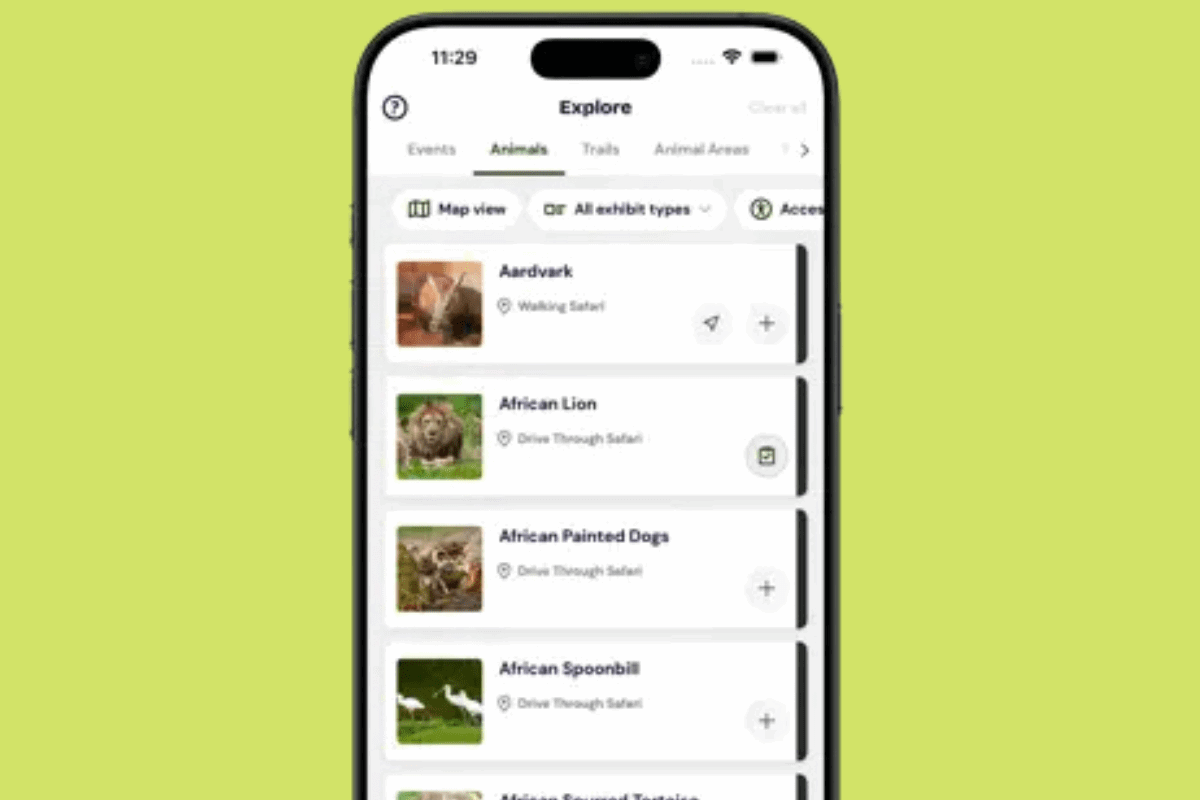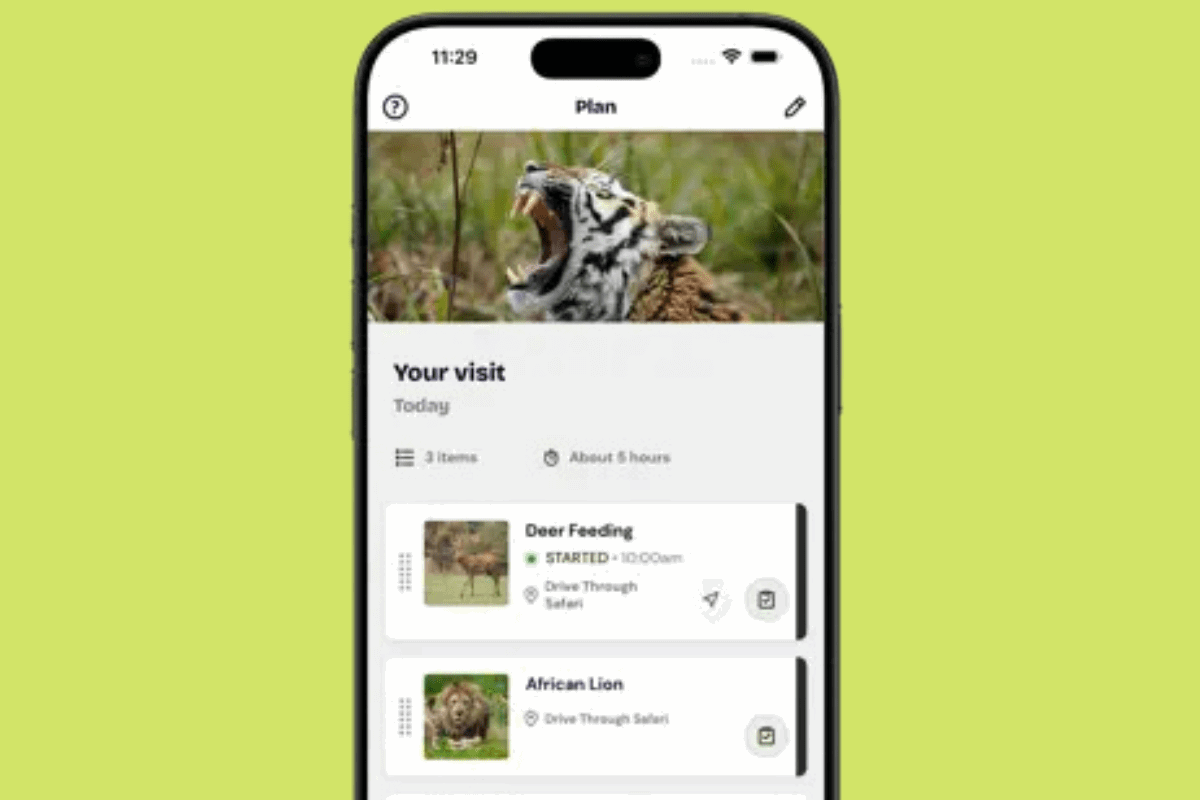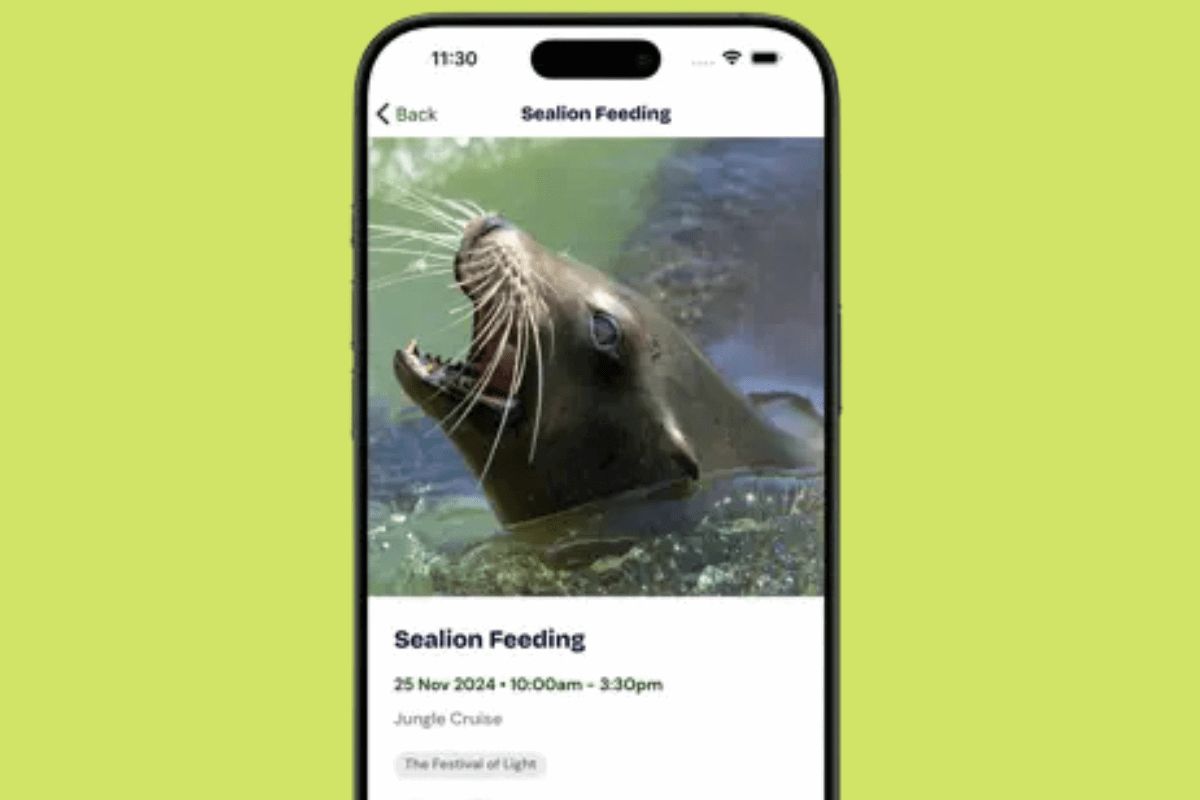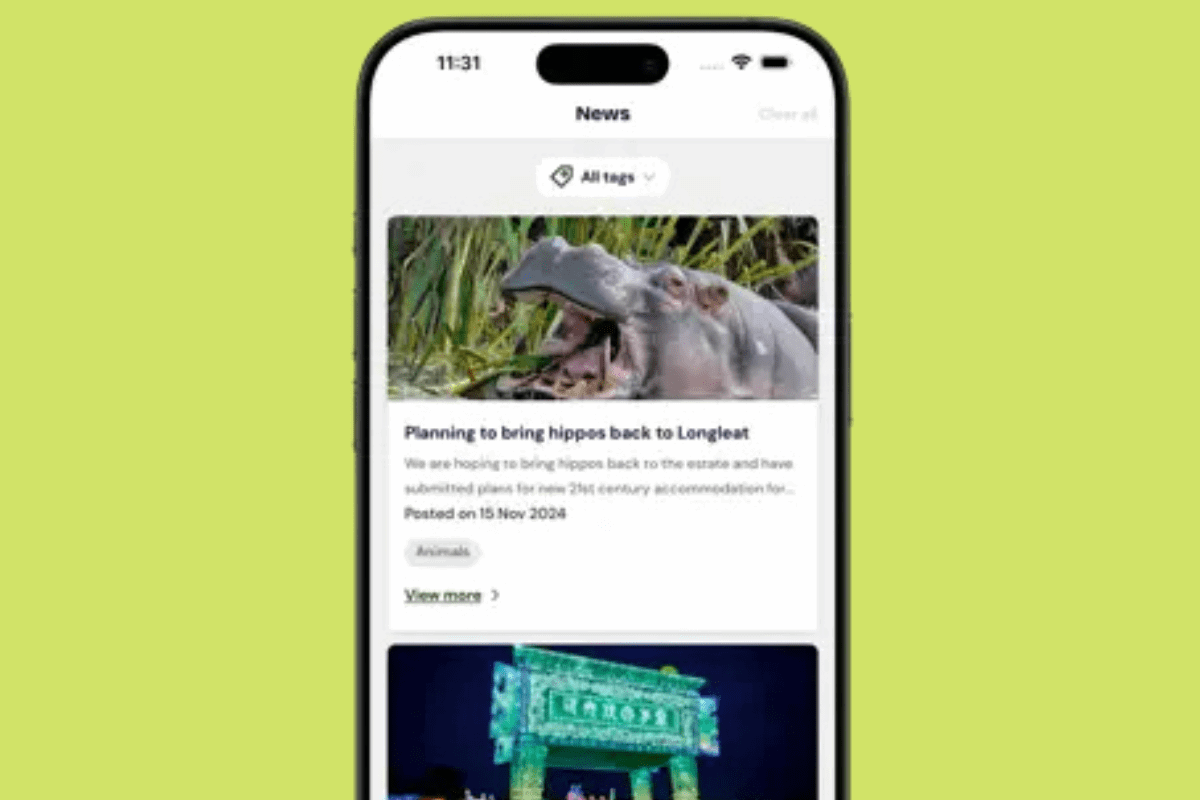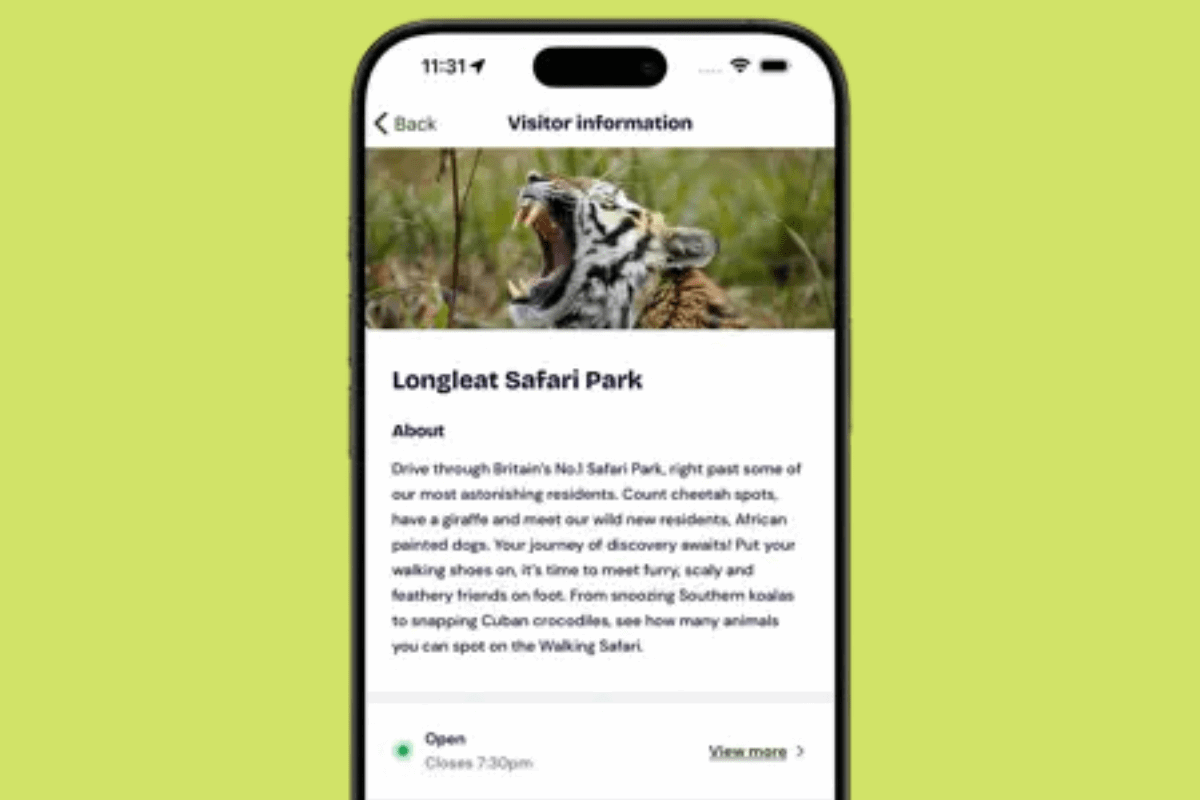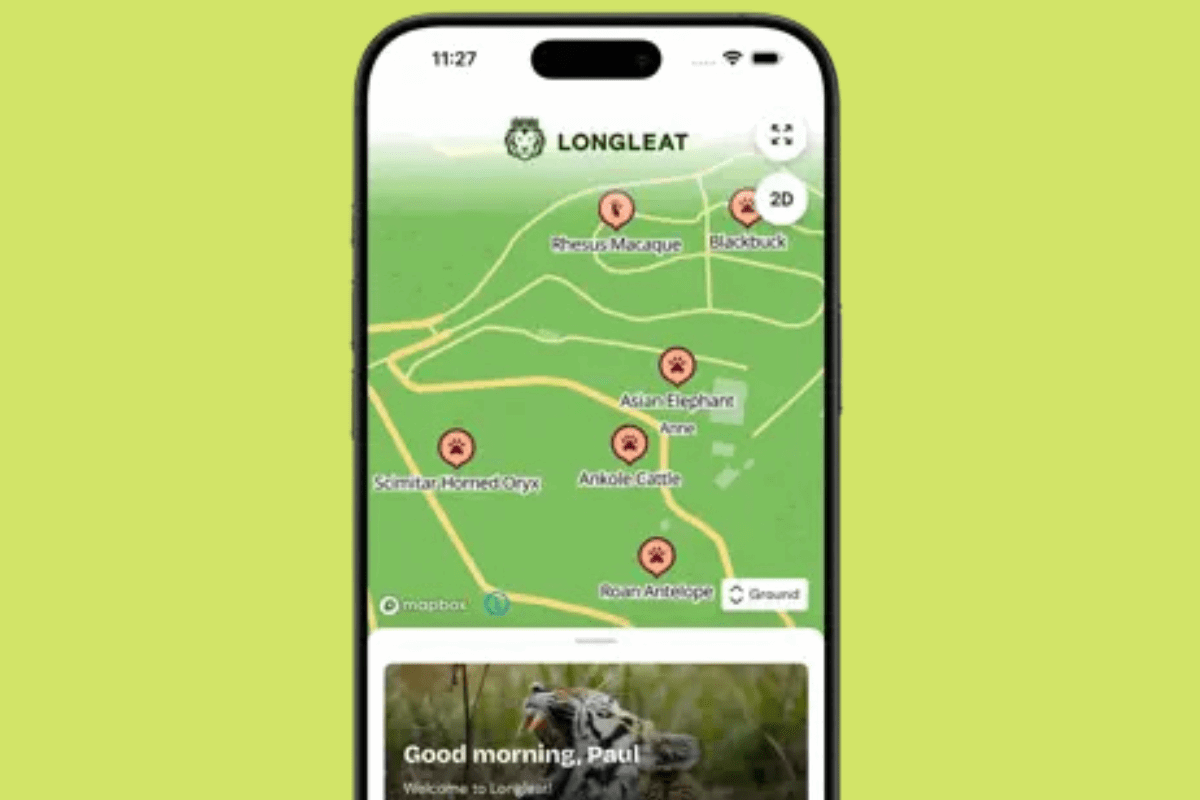
Longleat App
Make the most of your visit with the Longleat App!
The Longleat App is the perfect, pocket-sized guide to our iconic Safari Park.
Jam-packed with fascinating facts, interactive maps, curious quiz questions and handy reminders; our app will serve you intriguing information based on where you are and ensure that you don’t miss a thing as you explore the park.
Wildest of all? The app is completely free to download on Apple and Android devices.
So what are you waiting for? Adventure calls…
App guide
- Here you will find key information for the day including opening times and the day’s activities. You can also browse the latest news and view a map of the whole park.
- Here you can dive into information about all areas of the park.
- First up, the events screen will show you all the activities available on the park.
- On the animals tab you will find a list of animals you can meet at the park along with lots of facts and images.
- Our trails tab is where you can find the audio guide to our famous drive through safari, as well as brand new trails to guide you through The Festival of Light lanterns.
- The animal area tab groups our species so you can find them on the park, making it super easy for you to navigate and ensure you don’t miss any of our furry, feathery and scaly friends.
- Finally, the facilities tab lists everything you might need while on park, from food outlets and shops to play areas and parking.
Make sure to use the filters available on these pages to help you find exactly what you are looking for. You can view this information as a list, or if you are looking for the nearest facility, try the map view to see what’s close by.
- Here you can select the date of your visit and build a plan to make the most of your day. Browse the events and activities on your chosen date and add them to your plan by clicking the + button. You can also add animals, trails and facilities so you don’t miss a thing!
- Stay up to date with the latest news on the park
If you get stuck while using the app, simply tap the ? button in the top left hand corner to see some helpful hints.